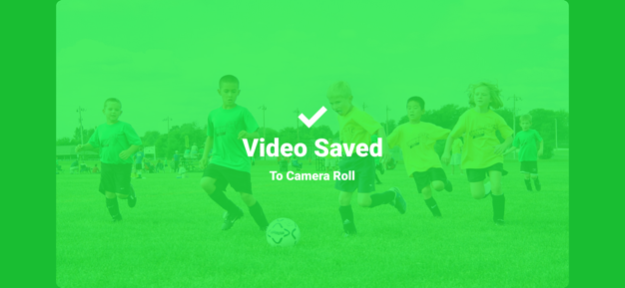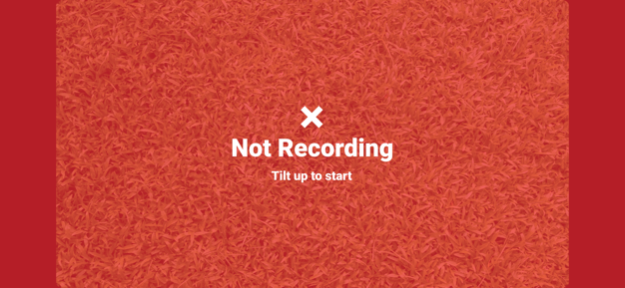Tilt-Cam 1.6
Continue to app
Free Version
Publisher Description
Voted "Tech Parents Love 2019"!
---
Imagine this:
You're at your son's soccer game.
He gets the ball.
You pull your phone out.
He's driving toward the goal.
You start recording.
He makes it past the first defender.
You zoom in a bit.
He makes it past a second defender.
You stand up, ready to cheer.
He trips! He loses the ball and falls onto the grass.
You hit stop, and go back to delete the video from your camera roll.
Sound familiar? This scenario might happen dozens of times during a typical kid's sports game, school performance, or during other everyday moments.
Tilt-Cam makes it easy to grab life's highlights without worrying about everything else.
Lay your phone down on your lap, and you're not recording. Pick it up, and you're instantly rolling. Like what you saw? Just tap "Save". Otherwise, set the phone back down, and no video is saved to your phone.
This simple app saves space on your phone, and spares your sanity.
Brought to you by Chatbooks. We get it. Being a parent is hard. We make products that make it a little easier.
Oct 1, 2019
Version 1.6
Fixed some crashes and glitches.
About Tilt-Cam
Tilt-Cam is a free app for iOS published in the Screen Capture list of apps, part of Graphic Apps.
The company that develops Tilt-Cam is Chatbooks, Inc.. The latest version released by its developer is 1.6.
To install Tilt-Cam on your iOS device, just click the green Continue To App button above to start the installation process. The app is listed on our website since 2019-10-01 and was downloaded 1 times. We have already checked if the download link is safe, however for your own protection we recommend that you scan the downloaded app with your antivirus. Your antivirus may detect the Tilt-Cam as malware if the download link is broken.
How to install Tilt-Cam on your iOS device:
- Click on the Continue To App button on our website. This will redirect you to the App Store.
- Once the Tilt-Cam is shown in the iTunes listing of your iOS device, you can start its download and installation. Tap on the GET button to the right of the app to start downloading it.
- If you are not logged-in the iOS appstore app, you'll be prompted for your your Apple ID and/or password.
- After Tilt-Cam is downloaded, you'll see an INSTALL button to the right. Tap on it to start the actual installation of the iOS app.
- Once installation is finished you can tap on the OPEN button to start it. Its icon will also be added to your device home screen.